If you (or your husband or kids) have a hard time relaxing sans electronics on vacation, the new Digital Detox program at Mexico’s Grand Velas Resorts is here to help.

Family Vacation Trends: Mexico’s Grand Velas Resorts Introduce Digital Detox Program
To encourage families to power down this year and spend quality time together, Mexico’s Grand Velas Resorts in Riviera Maya and Riviera Nayarit boast a Detox Concierge who will “cleanse” all electronics from the guest suite and replace them with classic board games. They will also keep the family’s electronic gadgets (iPads, phones, laptops, etc.) locked away for safe keeping. In exchange for trading-in their electronics, guests receive a bracelet that guarantees them access to a choice of activities including: bike tour, ecological tour, snorkeling and facials and massages!
Bye, bye email, hello relaxation! Move over juicing…massages and facials sound like my kind of cleanse. If you’ve got a workaholic, Instagram addict or a texting-obsessed teen in your family, this would be a great option. And don’t worry, after earning four activities in four days, the detox is complete.
In addition to the detox activities, guests at both resorts can also enjoy complimentary activities like yoga, kayaking, beach picnics and campfire sessions. Both hotels feature luxury suite accommodations with all-inclusive meals, beverages and amenities making them a great option for a family getaway. Beautiful beaches await so visit Velas Resorts to power down reconnect on your next family getaway.
If you don’t want to miss a post, subscribe to Globetrotting Mommy for daily updates!

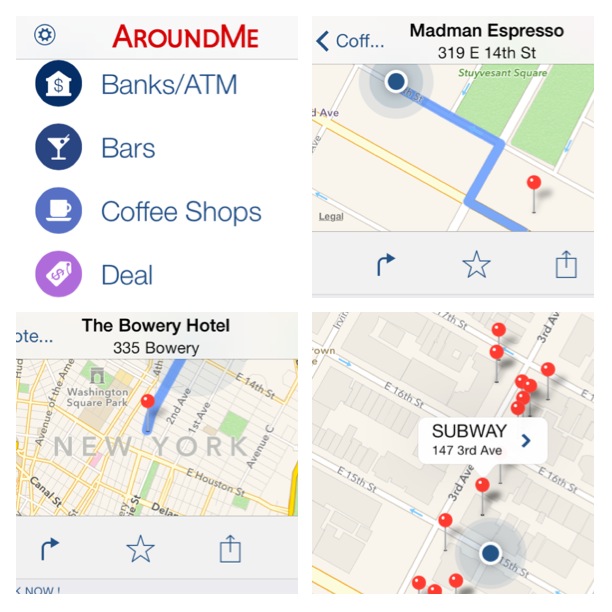
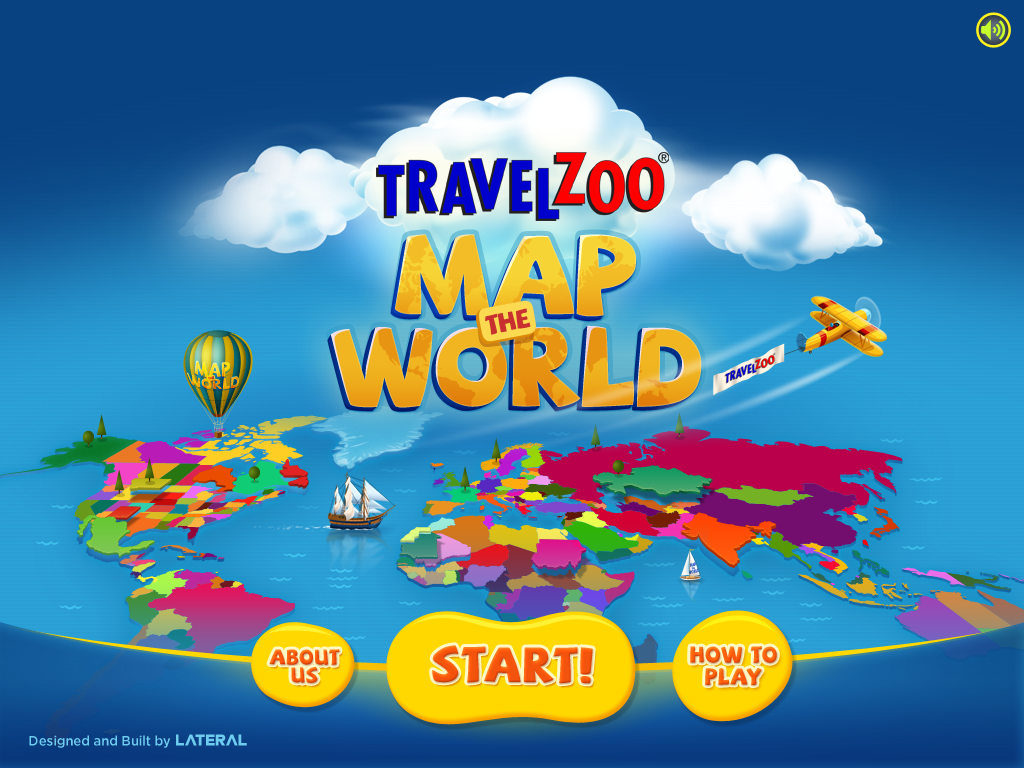
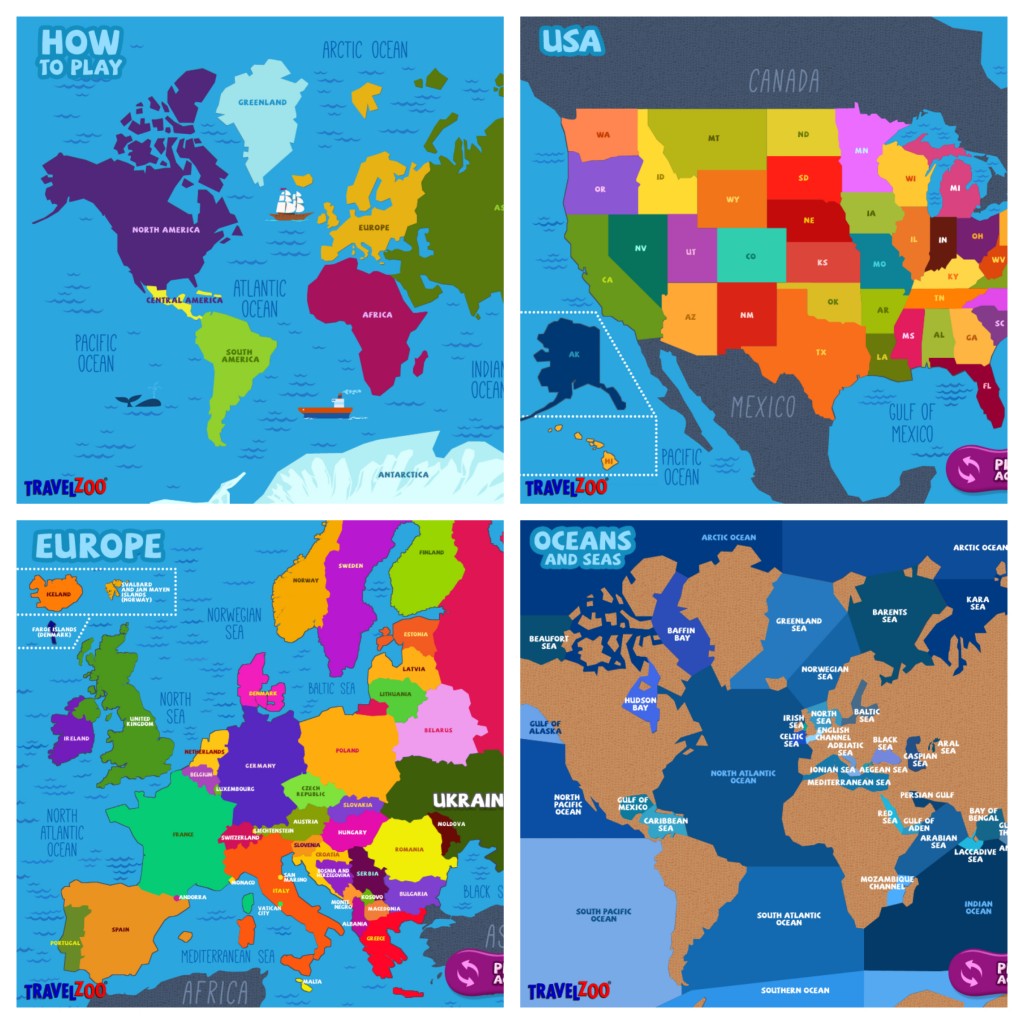

Recent Comments